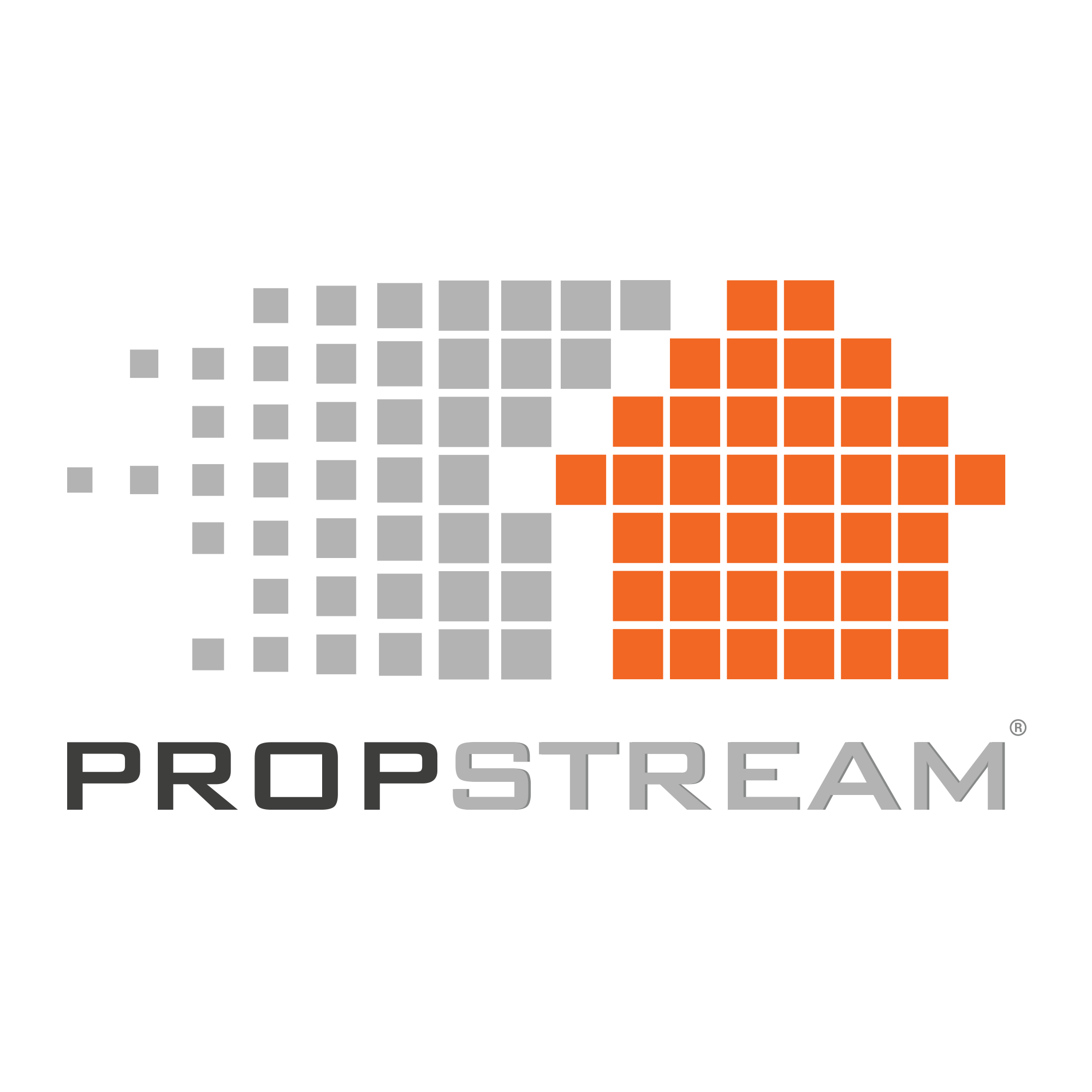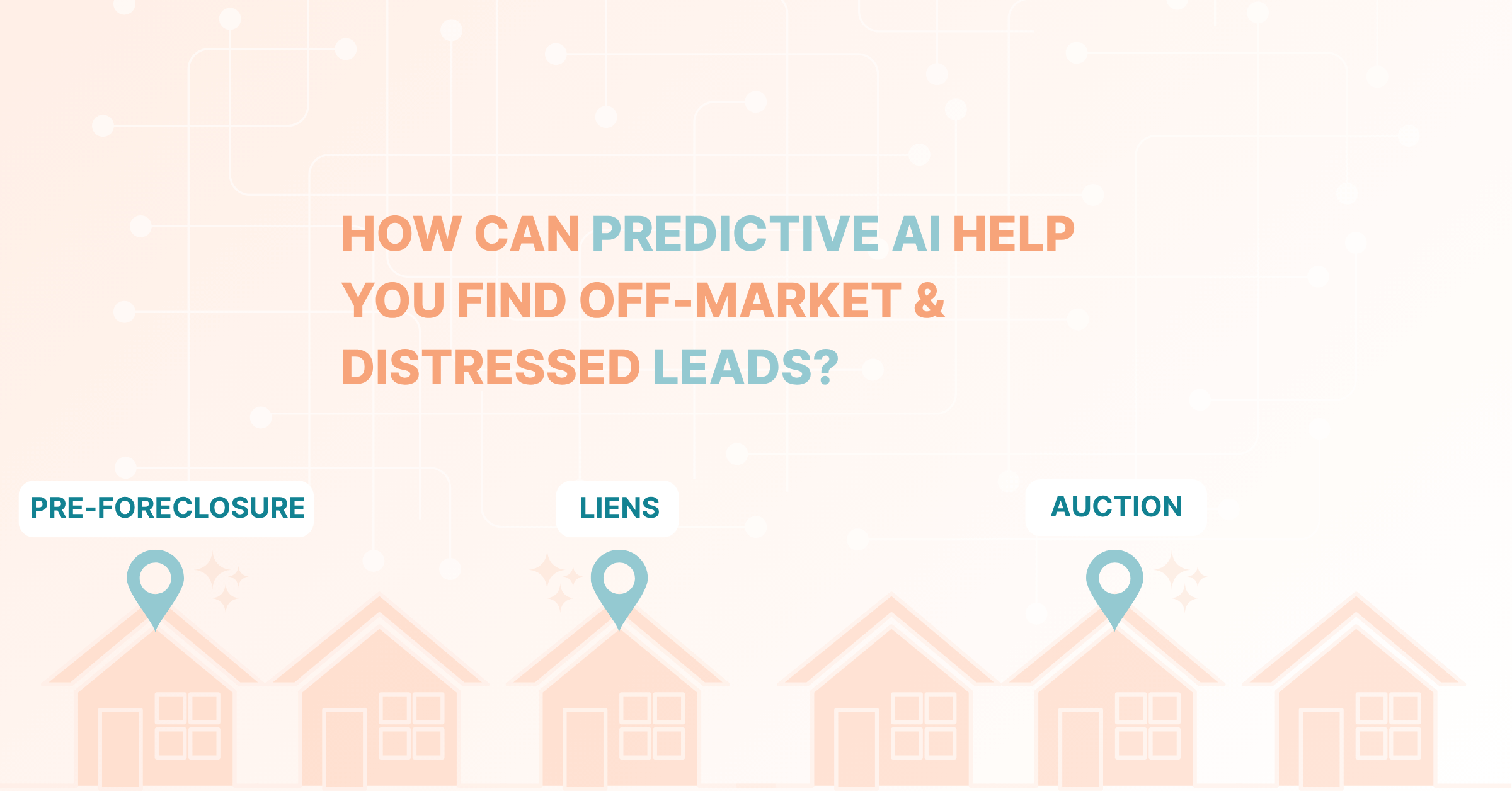When it comes to standing out in the real estate world, accessing the right tools is crucial for success.
As the premier lead generation platform, PropStream understands the importance of having everything you need in one place. That said, we were interested in discovering our investor users' preferred filters and features.
To uncover this insight, we created polls across our social media platforms (if you participated, thank you), and we’re here to share the results, AKA the seven most popular PropStream tools investors can’t go without.
Here’s what we learned:
Table of Contents
Our REI Community's 4 Favorite PropStream Filters
Our REI Community's 3 Favorite PropStream Features
Try PropStream for 7 Days Free!
Our REI Community's 4 Favorite PropStream Filters
First, we wanted to understand which filters are the most widely used among our investor audience. Here are the top four:
1. Vacant
Our “Vacant” Lead List finds properties currently labeled “Vacant” by the US Postal Service.
One reason vacant leads appeal to real estate investors is that vacant status may indicate selling motivation. If the property adds an extra monthly expense without returning rental income because it is uninhabited, the owner may want to eliminate it.
Additionally, since vacant properties are off the market, competition for pursuing this lead type may be slimmer than for other properties.
2. Pre-Foreclosure
Our “Pre-Foreclosure” Lead List finds properties that have missed mortgage payment(s) and where the lender has filed a default document.
Pre-foreclosure leads are appealing to real estate investors because they represent a unique opportunity to assist homeowners facing financial distress while potentially securing a property for a discounted price.
Since a homeowner facing pre-foreclosure will likely face foreclosure (which comes with a harder credit hit) if they can’t pay the missed mortgage payments, they may want to sell and lessen the blow to their credit. Plus, a home in pre-foreclosure may be in poor condition, making it an ideal opportunity for an investor who is interested in flipping it or renovating it to use for rental purposes.
3. Failed Listings

Our “Failed Listings” Lead List uncovers properties that have failed to sell on the MLS through the previous listing agent.
For investors, “failed listing” status indicates strong selling motivation—as the only reason the owner didn’t proceed with a sale was likely outside of their control. The listing may have expired, been overpriced, or failed to sell for several other reasons.
Regardless, if this homeowner still needs to sell because they purchased another house and now have to pay two mortgages, relocate for a job, or other reasons, they may be willing to sell for a discount just to get out from under the property.
4. Liens
Our “Liens” Lead List identifies properties with an involuntary lien recorded against the property.
Various lien types can be placed on a property, including:
- Tax
- HOA
- Mechanics
- Utility
- Child Support
And more.
PropStream allows users to uncover various lien types, offering insight into homeowners who may be facing financial hardship. Similar to pre-foreclosure leads, liens can help investors identify homeowners who need to sell urgently for economic reasons, allowing them to help owners eliminate an unaffordable mortgage while potentially securing an off-market deal.
Our REI Community's 3 Favorite PropStream Features
Next, we were curious about which features our investor users find the most valuable. Here are the top three, according to our polls:
1. Comps (Comparables)
Comps, or “comparables,” refer to the ability to use data for similar properties to determine an estimated value for a subject property.
Our search filters are an excellent way to narrow down leads who may be motivated to sell. However, when it comes to unlocking the best investment deals on PropStream, investors need to ensure the property offers potential ROI (return on investment) for them as well.
This is where comps become a crucial tool. By running comparables, investors can determine an estimated value for a subject property by comparing it to similar properties. With PropStream, you can customize your comparables with aspects like:
- Distance (comparable properties from the subject property)
- Number of beds, baths, square footage, lot size, etc.
- Year built
- Subdivision
- Property type & classification
By applying these filters to guide a comparables search, investors can find the most accurate estimated value—providing valuable insight into a property’s potential.
2. Calculators (Rehab & ADU)

We have two built-in calculators: the Rehab Calculator and the ADU (Accessory Dwelling Unit) Calculator.
The Rehab Calculator helps investors determine estimates for individual property renovations or a total rehab, considering factors like zip code, material quality, etc. The ADU Calculator offers an estimate for adding another dwelling to a property (or converting an existing space into an ADU) using similar aspects.
Like running comparables, these calculators are crucial for investors evaluating a property for profit potential. For a flipper, researching potential profit from a flip centers around subtracting the purchase price and renovation costs from the ARV (after repair value). Without an accurate estimation system, flippers would be left to guess whether they stand to see a profit from a project or not.
For rental landlords who want to maximize a property’s space and rent to several tenants, understanding what it would cost to either build a new ADU or convert an existing space offers insight into whether ADU creation is worth the investment.
3. List Automator
Our List Automator add-on takes the guesswork out of staying on top of lead relevancy.
The add-on notifies you when new leads match your selected criteria and when old leads no longer do—allowing you to have your lists either automatically updated or notifying you as new information becomes available, enabling you to update your lists as you see fit.
As an investor, if you’re creating lead lists with hundreds (or even thousands) of leads, each fitting a specific mold you’ve made, it’s essential to know which ones are relevant before you spend precious time reaching out, sending follow-ups, etc. List Automator does the legwork for you so you can focus on other aspects of your business that can’t be automated.
With List Automator, our investors can work smarter, not harder.
Psst! The List Automator add-on reduces skip tracing from 12 cents per skip trace to 10 cents.
Try These Features Yourself with a 7-Day Free PropStream Trial!
Ready to see what all the hype is about?
Start exploring PropStream’s seven most sought-after features for FREE by activating your 7-day free trial!
Psst! Each 7-day free trial includes 50 complimentary leads.
Frequently Asked PropStream Questions (FAQs)
What does PropStream do?
PropStream is a complete end-to-end lead generation solution for investors (and other real estate professionals) to find leads, study properties, organize marketing lists, create campaigns, and more.
PropStream streamlines the lead generation process, making it easier and more cost-effective to quickly generate the most real estate leads.
How much does PropStream cost per month?
Note: For complete PropStream pricing information, review our Pricing page.
A full PropStream subscription starts at $99/month. Users can add additional features to their accounts as well, like:
- List Automator - $27 additional per month (reduces skip tracing cost to 10 cents per skip trace compared to 12 cents without List Automator).
- Team Access - $20 additional per month (users can add mobile scouts for free).
Does PropStream give you MLS access?
PropStream offers MLS Sales Estimates with 99% (or better accuracy).
Learn more in this blog post.
How to get PropStream for free?
You can try PropStream free for seven days by activating your trial here. Each 7-day free trial includes 50 complimentary leads.
What’s the best way to learn how to use PropStream?
To learn how to explore our vast datasets efficiently, we offer several free resources:
- For complete beginners, explore our Getting Started guide.
- Video Library
- Blog
- Want to read about topics exclusive to investing? We have a Real Estate Investor Blog!
- PropStream Academy
- Social Media