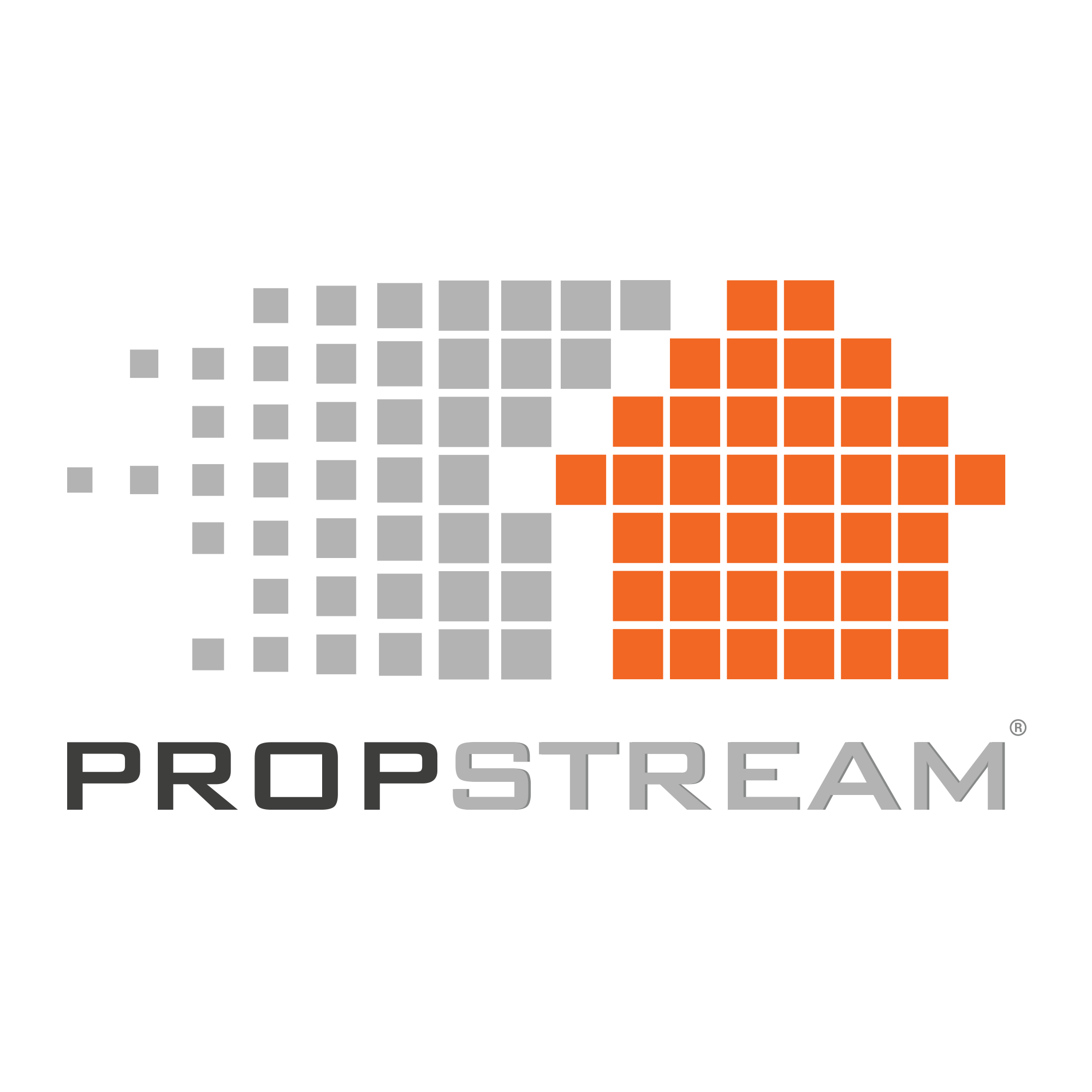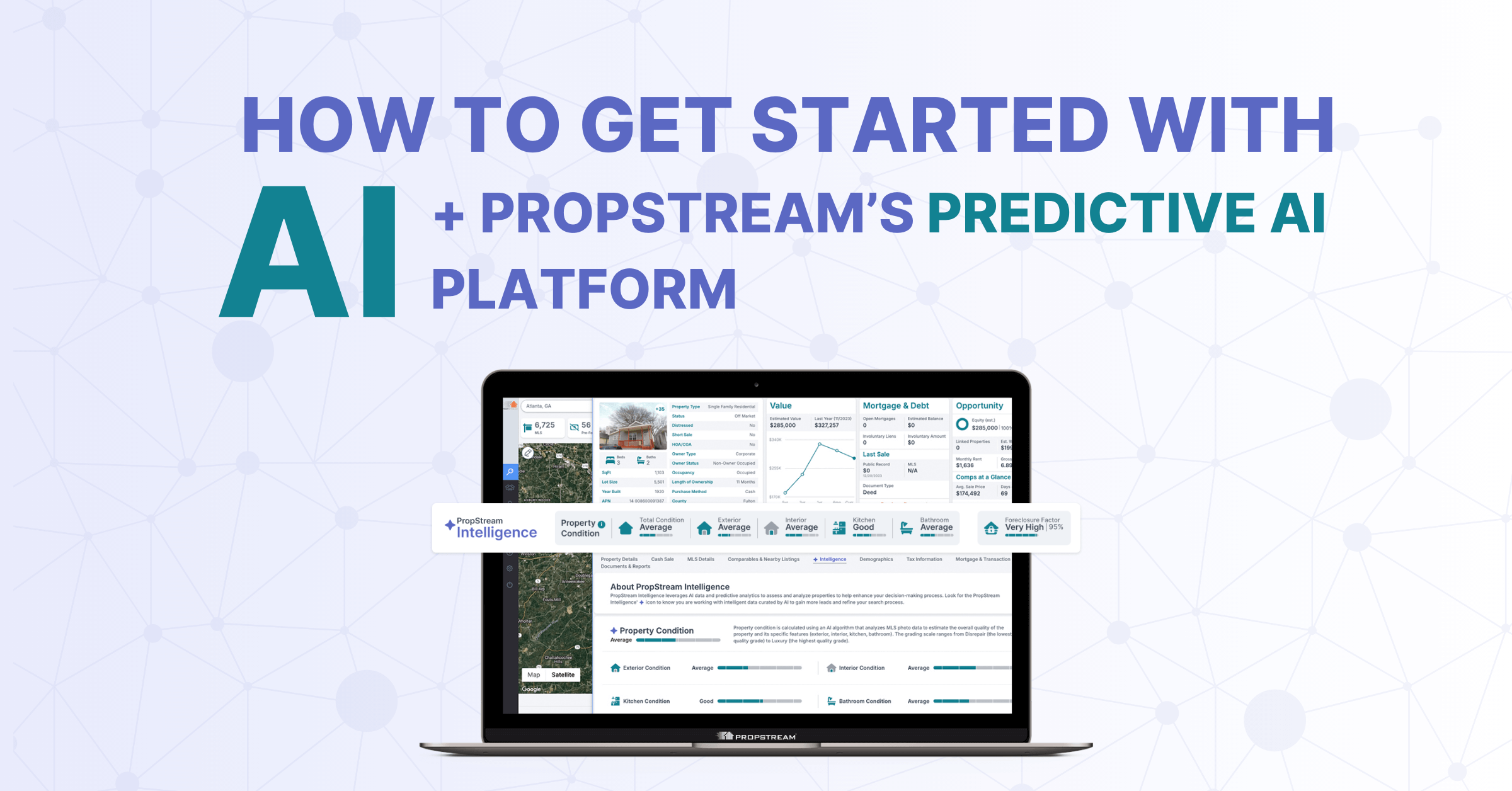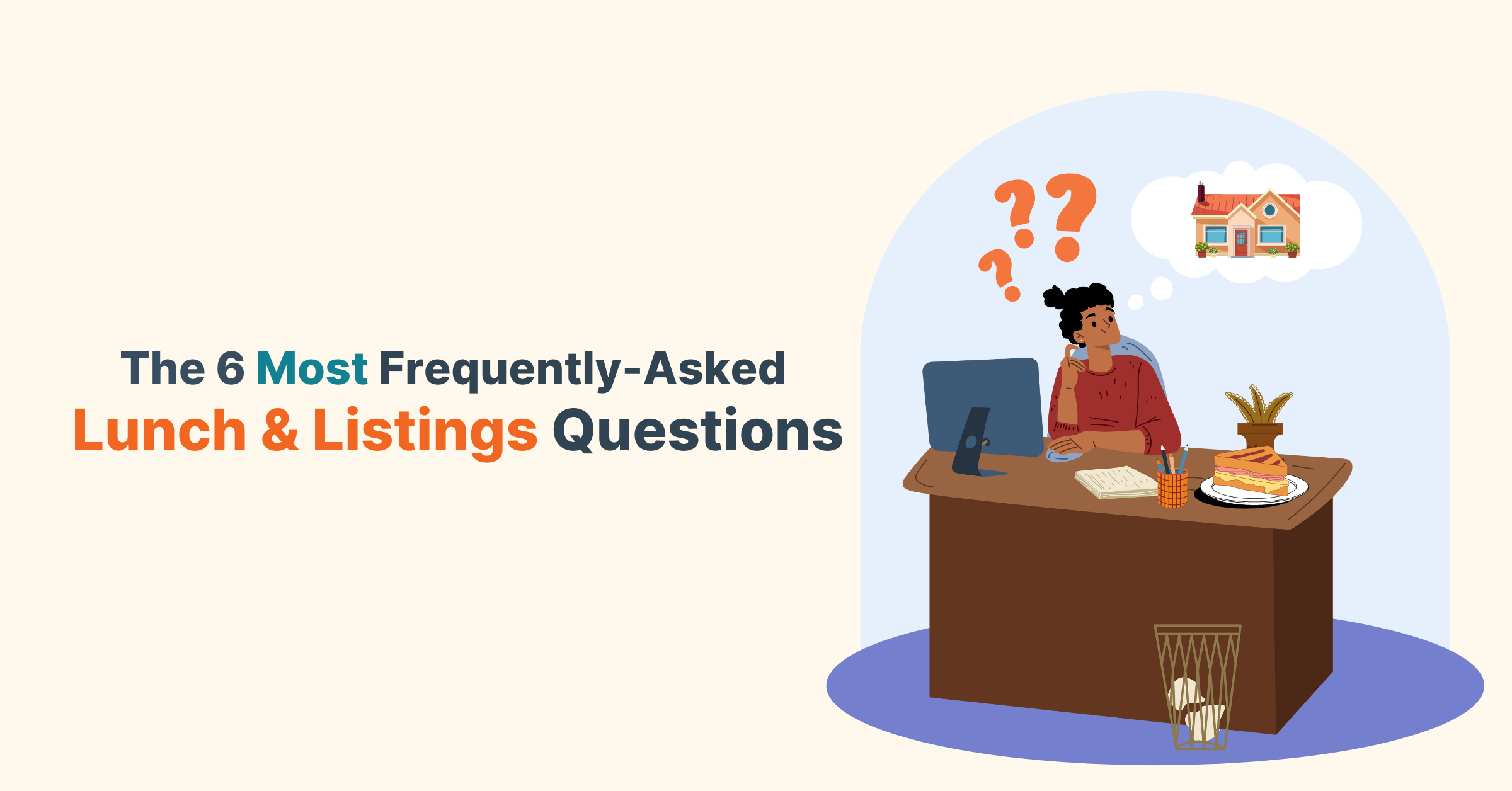In a competitive and unpredictable real estate market transformed by inflated housing prices, high interest rates, and low inventory, finding creative ways to uncover new opportunities is vital to agent success.
Traditionally, Multiple Listing Services (MLSs) have been the go-to platforms for real estate agents, offering a centralized hub for property listings and market insights.
However, MLS access alone isn’t enough in a challenging market to close deals consistently and find new opportunities. Agents often find that they need more information than the MLS can offer to make informed decisions.
Advanced tools like PropStream have emerged, promising a new dimension to real estate agents seeking an edge in lead generation and property analysis.
In this post, we explore what features PropStream offers that the MLS doesn’t, making it the perfect companion tool for MLS access.
Key Takeaways:
⇒ PropStream is a complementary tool to MLS access, offering additional features that enhance an agent's ability to generate leads and analyze properties.
⇒ PropStream goes beyond MLS access by offering more detailed property information, including historical owner data, linked properties, public records, estimated property values, equity percentage, mortgage details, subdivision details, and more.
⇒ PropStream provides a unified platform for agents to create email and postcard marketing campaigns, along with a skip tracing feature for swift access to homeowner contact information, streamlining lead connection efforts.
What is the MLS Used For?
In short, MLSs serve as centralized platforms for real estate professionals to share listings and find listings for buyers. MLSs provide real estate professionals with property information, market insights, and more to help make buying and selling more accessible for these pros.
Here are some more in-depth uses:
Property Listing and Exposure
Agents use the MLS to list properties they have for sale.
These listings include basic information about properties, such as their features, location, price, images, etc. By listing properties on the MLS, agents can reach a broad audience of potential buyers and other real estate professionals with MLS access.
Collaboration and Networking
Real estate professionals can also use the MLS to share information about properties with other agents and brokers. This collaboration enhances networking opportunities, making it easier for agents to find potential buyers or connect with colleagues with listings matching their clients' needs.
Staying Updated on Property Status
The MLS provides real-time updates on the status of properties, including whether they are active, under contract, pending, sold, etc. This information helps agents and their clients stay informed about the market dynamics.
What is PropStream?

PropStream is a comprehensive lead generation tool that places the power of finding the best leads back in the hands of real estate pros. Agents use it to find (and connect with) motivated sellers they can translate into new listing opportunities.
This robust platform holds data for over 160 million properties, with filtering capabilities that allow users to find an exact niche in just minutes.
With PropStream, you can perform a simple search by choosing a Lead List (e.g., Pre-Foreclosure, Divorce, Bankruptcy, Senior Owners) or pinpointing an exact demographic with a combination of various individual filters (e.g., equity percentage, years of ownership, mortgage details, and many more).
Additionally, PropStream offers a suite of marketing tools to help users build lists, collect contact information, create a custom landing page, and start email or postcard marketing campaigns.
What Can Agents Do With PropStream That They Can’t With the MLS?
Let’s be clear: PropStream is not a substitute for MLS access. It is a complementary data companion. The MLS offers several benefits that PropStream can’t replicate.
However, PropStream also offers several advantages the MLS cannot replicate, like:
Find New Properties to List (AKA Listing Leads)

When a property is loaded into the MLS, it is already claimed by another listing agent.
As an agent working with a buyer, this is excellent, as the more properties listed on the MLS, the more options you have to sort through for your client. However, for an agent who wants to list properties as their primary source of business, the MLS isn’t the place to find these leads, as the MLS is not a lead generation tool.
Related: 5 Reasons It’s Better to Be a Listing Agent than a Buyer’s Agent
Identify a Niche Category of Motivated Sellers Using
Pre-built Quick Lists
While PropStream offers the data you need to build lead lists, we don’t expect you to sort through it for hours to find what you’re looking for.
So, we’ve evaluated which demographics are the most appealing for real estate professionals. We used this insight to develop 20 Lead Lists to help you find these homeowners with a few clicks of a button.
For new users, these Lead Lists are an excellent stepping stone for learning how to study real estate data. Once you get the hang of things, you can use over 160 additional filters combined with Lead Lists to create even more targeted lists.
Agent Use CaseYou’re an agent hungry for new listings. You’ve recently heard from some peers in the real estate industry that senior owners are on their radar as hot listing leads. As they go door-to-door in neighborhoods known for housing senior citizens, hoping to find a needle in a haystack, you’ve already pulled up PropStream and found dozens of leads using the Senior Owner Lead List! |
Unlock More In-Depth Information About a Property and Its Owners From Public Records
When researching properties on the MLS, you can get quick access to basic property details, like:
- The date a property was listed and sold
- The amount a property was listed and sold for
- Number of beds, baths, square footage, and other baseline property details
- Property status (e.g., sold, on-market, contingent, etc.)
- Days on market
- Listing ID
- APN
- School district
- Basic agent information
- Current homeowner information
However, with PropStream, you can access this information as well as the following:
- Historical owner information (MLSs may only show current owner information)
- Linked properties (e.g., when several properties have the same owner)
- Public records and MLS Sold Data for the property
- A property’s opportunity (e.g., gross yield, average monthly rent)
- Equity percentage/LTV (Loan to Value) ratio
- Mortgage info (e.g., number of open loans, mortgage recording date)
- Subdivision details
And so much more!
Again, PropStream is not a substitute for MLS access. However, when you combine the robust datasets and search filters from PropStream with your MLS access, you can get the most comprehensive overview of a property and its owners, equipping you with the tools you need to identify the best leads.
Agent Use CaseAfter generating your targeted list of senior owner leads, you conduct in-depth research into each potential prospect. Let’s start with option #1: 1234 Imaginary LnUncovering equity and estimated value: While studying the property card, you notice that the owner has been at the property since 1996 and initially paid $105,000. Today, the property has an estimated value of +$240,000, and the owner has significant equity. Learning about the desirability of the location: By further examining the property details, you discover that the home is in a popular school district and/or neighborhood (an area buyers often pay over the asking price to be in). Selling motivation: These senior owners may want to cash in on that home equity they have built, sell their desirable property to a buyer willing to pay top dollar for it, and relocate to be by their family with their return. Help making conversation/pitching: During the research process, you also learned that the property was purchased with a VA loan, indicating that one of the homeowners or a family member served in the military. While this may not offer insight into selling motivation, it provides an excellent opportunity to open the conversation, thanking them (or their loved ones) for their service! |
Run Comparables More Efficiently

Note: While you can run comparables using MLS access, PropStream’s comparables tab is available on each property card, streamlining this process and making it easier and quicker.
Did you know that 23% of home sellers cited the ability to accurately price a property as their main reason for working with an agent? With PropStream, you can perform comps efficiently with your results guided by the most extensive data pool.
Use MLS and Public Record Data to Guide Your Research
When you run comps on PropStream, you can pull comparables for a subject property using MLS data, public record data, or both sources.
Comparing information from several sources increases your odds of finding the most appropriate listing price for your client’s (or potential client’s) property. A basic search can provide insight into a property’s average sale price, price per square foot, and days on the market.
Customize Your Comparable Search
While you can get general estimates like the ones listed above, you can also customize your search with details like:
- A custom date range (for when comparable properties were sold)
- Square footage
- Distance (between the subject property and the comparable properties)
- Number of bedrooms and bathrooms
- Lot size
- Property class (e.g., residential, commercial, agricultural, etc.)
- Year built
- Property status (e.g., sold, never listed, active, etc.)
- Specific subdivision
- Public record sale situation (e.g., cash buyer, financed, foreclosure, etc.)
- Multi-parcel sale (include or exclude)
These additional filters ensure you can guide your research to get the most precise results, allowing you to “wow” your clients with your pricing accuracy!
Agent Use CaseRemember those senior homeowners we discussed earlier with the VA loan and the home in a desirable region? You’ve decided to reach out, but you’re forming your pitch. Of course, you’ll want to address the VA loan, but to show you understand the market and can accurately price their home for the lowest time spent on the market and highest return, you need to run comps and gather an estimate. After personalizing your comping filters, you determine the property has an average sale price of $253,667 for properties like the one you’re evaluating. |
Quickly Unlock Homeowner Contact Information (Skip Tracing)
When you find leads on the MLS, you may not have access to the contact information necessary to make a connection without going through other agents/resources.
With PropStream, you can find contact information (email addresses and phone numbers) for nearly any homeowner in just minutes by performing a skip trace!
Agent Use CaseYou’ve performed research for the properties on your senior owner marketing list, feel confident in your knowledge and points for your pitches, and want to start your outreach. First, you’ll need to collect contact information. To do this, simply choose the marketing list you created for these leads and perform a skip trace. Results should only take a few minutes to populate, and the contact information is conveniently stored on your PropStream account. |
💡Pro Tip: You can also export the contact information you received via skip tracing if you’d like.
Create Marketing Campaigns and Find Leads in One Location
After using the MLS to find property information, you would traditionally need to go to another platform to execute your automated marketing campaigns. Or, even worse, manually type, write, or design all the materials yourself!
When you work for yourself, you need a tool that can do it all for one low cost. Luckily, PropStream offers the ability to create marketing email or postcard marketing campaigns.
💡Pro Tip: With a full PropStream subscription, you can even create a free landing page to direct prospects to once they’ve received your marketing materials.
Agent Use CaseEmail Campaign: Using the email addresses you collected by performing a skip trace, you navigate to the “Campaigns” tab and start a new email marketing campaign for your senior homeowners. 💡Pro Tip: You can fully customize your emails with banner images, logos, and header and body text. Save your template for future use and track email engagement within the platform! Postcard Campaign: Would you prefer to communicate with direct mail marketing? Start your postcard campaign within your PropStream account and use one of our professionally-designed templates, or create your own. Postcards can be sent from PropStream, so no more trips to the post office! Landing Page: Before clicking “send” on your campaigns, utilize your free PropStream landing page to share more details about your experience, expertise, and anything else you want clients to know but can’t fit in your emails or postcards. |
Use Built-in Calculators to Estimate Renovations and Additions

In addition to our vast datasets and convenient filtering capabilities, we offer two different calculators on each property card: the Rehab Cost Calculator and the ADU Cost Calculator.
What’s an ADU?
An ADU is an “accessory dwelling unit.” It is an additional livable structure, often used for rental purposes, present on another property with a primary home.
Related: What Is an Accessory Dwelling Unit
These calculators offer a fully customizable estimate of what a homeowner (or investor) would spend performing renovations on a subject property or adding an additional dwelling to it. These calculators consider factors like material quality, renovation type, zip code, etc.
Agent Use CaseYou’re now working with two buyer clients: One is a flipper, the other an aspiring landlord. Helping a Flipper Find the Right FitThe flipper client is interested in a distressed property but isn’t sure if the cost to renovate it will be worth it for the return. So, you get a detailed list of the renovations the property will need from them and pull up your PropStream Rehab Calculator in the property card. After filling in the primary property characteristics, you can input the renovations your client shared with you. The renovations include:
You determine that the estimated cost for these renovations will be approximately $55,000. The purchase price for the property is $200,000, and by running comparables on properties similar to your subject property (after renovations), you determined that the ARV (After Repair Value) is approximately $300,000. Using these tools, you determine (by subtracting the renovation and purchase costs from the ARV) that the flipper can potentially earn a return of $45,000 in profit from this opportunity. With your insight from PropStream, they chose to move forward with the purchase (hooray!). Helping a Budding Landlord Estimate an ADU AdditionDisclaimer: ADU regulations vary by zip code. We recommend consulting a legal professional and educating yourself on local zoning laws before advising a client on ADU creation/conversion. Your next client has aspirations of owning several rental properties one day. To start working toward this goal, they want to buy a property and convert the garage into an ADU in hopes of renting it out. To help them find an opportunity, you start your search by specifying your region and adding search filters related to your ADU type (e.g., properties with a garage). With a base of properties with garages, you start evaluating properties in your search results for ADU potential. To do this, click on a property to pull its card, and from the “Tools” dropdown, choose “ADU Calculator.” The ADU Calculator determines that converting the garage into an ADU would cost around $102,639. You relay this information to your client, and they choose to move forward with purchasing the property (congrats!). |
Try PropStream for 7 Days Free to See How It Pairs With Your MLS Access!
You may be thinking, “PropStream sounds great, but I don’t know if I want to commit to paying for a new tool…” Well, worry not.
|
Try PropStream for 7 days free to see why agents love using PropStream to generate better leads and secure more listings. Psst: Each 7-day free trial comes with 50 complimentary leads 🔎 |