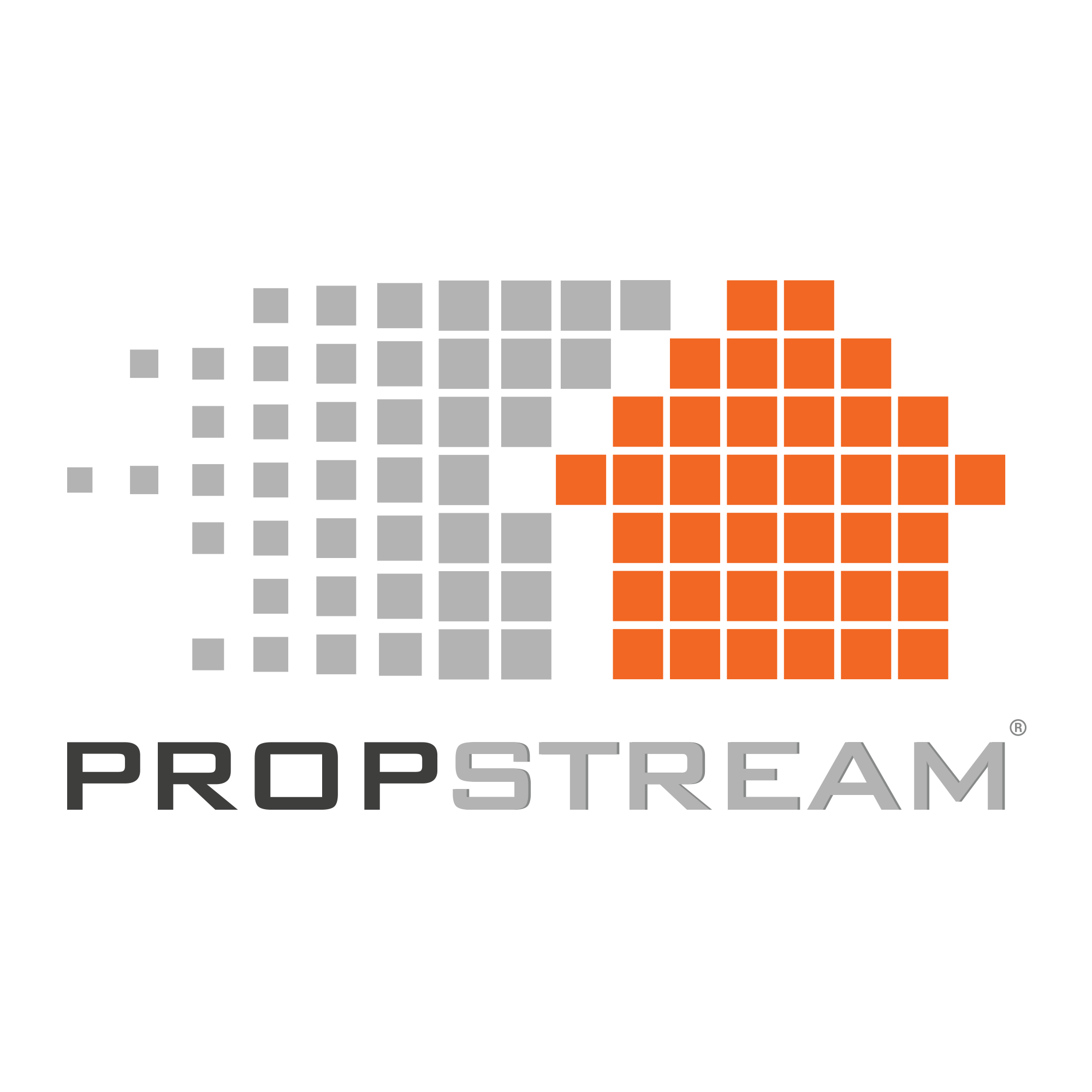Maybe you can paint a wall perfectly with one hand tied behind your back. Or, maybe you can install pools quicker than your clients can say “Marco Polo.”
What if we told you this isn’t enough to keep your contracting business afloat?
No matter how good you are at your job, unfortunately, skill itself isn’t enough to attract new clients and continuously land contractor jobs. You need to get in front of real homeowners with a real reason to use your services when you're starting out.
Luckily, PropStream has the tools you need to find new clients. Here’s how to find clients and make your pitch as a contractor using PropStream:
Filtering Capabilities to Help You Find Jobs
With 165+ filters and 20 Lead Lists, PropStream makes it easy to find relevant leads in minutes.
Here are some of the best filters to utilize as a contractor:
Free & Clear
(Find this under “Lead Lists” in the filter menu)
When a property is Free & Clear, the owner has paid off the property.
This is the perfect time for homeowners to begin focusing on renovations. Without the extra mortgage payment each month, they have extra funds to improve the property. Homeowners with Free & Clear status may even have extra wiggle room to outsource their projects!
High Equity
(Find this under Valuation & Equity Info; add a custom Estimated Equity %)
Homeowners with high equity in their homes may be able to take out a HELOC (Home Equity Line of Credit).
A HELOC allows homeowners to borrow against their home’s equity for renovations. Since more extensive renovations like replacing a roof, remodeling a kitchen, or adding an extra room can be expensive, many homeowners can’t afford these projects out of pocket.
If a homeowner is willing to take out a HELOC to improve their property, you’ll want to be the first contractor in line to pitch your services!
Homeowners With Property Features Relevant to Your Niche
(Find this under Property Characteristics; Home Features)
If you service a specific property feature, you’ll want to ensure homeowners have this feature.
Reaching out to a homeowner that doesn’t need your services and never will is a waste of your time, energy, and money.
A few features you can search for using PropStream are:
- Pools
- Garages
- Basements
- Attics
Additionally, you can get a Google Maps view of the exterior of a property. Use the satellite view to look at the backyard or use the pegman to get a street view of the front.
This will help you find job leads if you offer landscaping services, replace siding, replace driveways, etc.
Tip: Use property descriptions as a clue (find under “MLS Details” on the Property Details page). Many property descriptions will highlight new flooring, appliances, roof, etc. If a house was just purchased in the past year and the features you service have just been done, the property may not be a worthwhile lead.
Targeting Active Listings Based on Features
Homeowners who are currently selling a home may be open to suggestions for improving their property.
For example, if you’re looking through the photos for an Active listing, you may notice that the paint could use a little freshening up. If you’re a professional painter, reach out to the homeowner and offer your services, mentioning some fresh paint could potentially boost their profit once they sell.
If the seller isn’t interested, bookmark the property and try pitching again once a new owner has purchased it.
Tip: Form relationships with trusted local agents. If a homeowner needs a service you provide before listing, an agent may recommend you! You can find local agents by choosing a property and clicking the “MLS Details” tab. There, you can learn which agent listed the property.
Year Built
(Find under Property Characteristics; Year Built)
Contractors can also use the Year Built to determine potential projects.
For example, say you service decks. Decks need to be replaced about every 15-30 years depending on the materials used. You can use PropStream to target homes built in this timeframe.
If you find a home that was built in the 1990s, you can look at the property photos to see if there’s a deck and see the deck’s condition. If it looks distressed, reach out to the homeowner and offer your services!
This system can be used for a variety of features, including:
- Roofs
- Kitchen cabinets & countertops
- Water heaters
- HVAC
- Windows
- Flooring
And so many more!
Length of Ownership
(Find under Ownership Info; Years of Ownership)
Similar to using Year Built as a guide, you can find job leads by Length of Ownership.
One way to do this is by searching for homeowners who just moved into a property in the past year. If the house needs some work, they may not have gotten around to it yet.
Spend some time looking through your results and the property photos that accompany them. Identify fixer-uppers or search for individual features that may need to be replaced or serviced.
Tip: In addition to using Length of Ownership to find job leads, target fix and flip investors with our “Flippers” Quick List. Flippers may need assistance with certain projects when conducting their flip, giving you the perfect opportunity to step in.
Are You Ready to Find Your Next Job?
Now that you know which demographics to target and how to find clients using PropStream’s search filters, it’s time to find your next contractor job!
Start browsing for 7 days free by signing up for a PropStream 7-day free trial.