A Checklist for Using PropStream’s Real Estate Data Platform
Getting Started with the PropStream 7-Day Free Trial
Welcome to the PropStream community! We’re excited to assist you on your journey to find motivated real estate leads so you can grow your real estate business.
Here’s Your Guide To Getting Started
While you’re eager to get started, you’ll find it helpful to take some time to get familiar with the PropStream ecosystem so you can get the most out of your free trial. After all, the goal of the 7-day free trial is to try out PropStream and see all the ways it can support your professional goals!
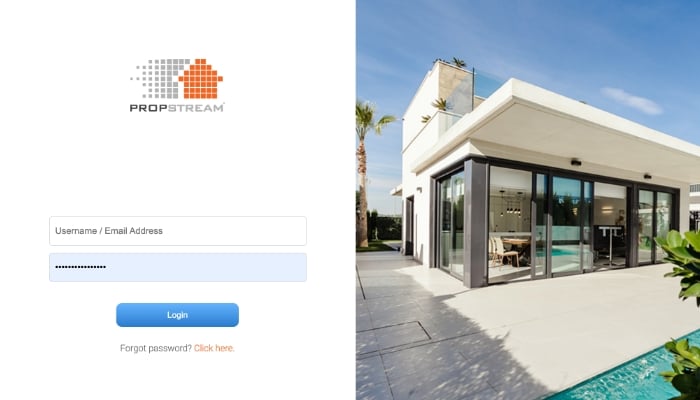
Step 1: Get a Bird’s Eye View of PropStream and PropStream Resources
We offer a variety of resources to help you become comfortable with PropStream’s many features, including…
- Watch The Ultimate Guide to Getting Started with PropStream!
- Free resource videos (check out searching for properties in PropStream!)
- Glossary of Real Estate Investing Terminology
- Social media channels for the latest news, features, and real estate content
- Blog for the latest news and insight (check out our Beginner's Guide)
- PropStream Academy for courses that will help you navigate PropStream like a pro

Step 2: Deep Dive into PropStream’s Features and Functions with PropStream Academy
Once you get the login credentials for PropStream Academy, you’ll have access to a variety of free courses covering different PropStream functions. For a little more help, tune in to one of our Live Webinars (view the webinar schedule here)!

Step 3: Use PropStream To…

Step 4: Review Your List of Targeted Properties
- Navigate to the “My Properties” tab and select the list you’ve saved
- Review the properties you want to work with and save them as your favorites (Do this by selecting the checkbox next to the properties, selecting “Action” and then clicking “Add to Favorites” from the dropdown menu)

Step 5: Skip Trace the Owners of Your Saved Properties
- Skip tracing is FREE for the primary user and their team on select plans or when you add Lead Automator. Usage limited by the number of saved properties in the account. PropStream's skip tracing service returns any phone numbers and emails associated with the owner
- Our enhanced skip tracing also lets you skip trace homeowners and corporate entities to reach homeowners and investors, automatically ranks phone numbers from highest to lowest likelihood of connection, and identifies contacts associated with known litigators to avoid high-risk outreach.
- Each contact that you skip trace will be automatically scrubbed and flagged if the person is on the DNC (Do Not Call) List
- Skip tracing only takes a few minutes and the contacts are available immediately after the service is finished (Watch this Skip Tracing Video)
- Once you’ve gathered the necessary emails, email campaigns can be developed right on PropStream by clicking the “Campaigns” tab
Tip: To keep track of leads in your own system, download your list by selecting properties on a list in your “My Properties” section and pressing the “Export” button.
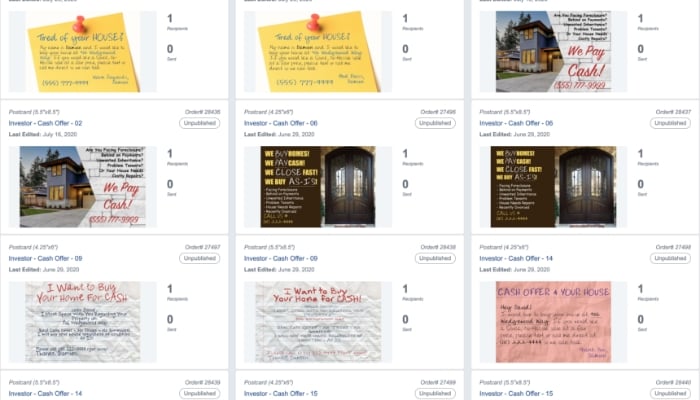
Step 6: Send Postcards to Contacts
- Now that you have the contact information for your leads, PropStream makes it quick and convenient to send a postcard directly on the platform (View this video on how to start your campaign)
- Get postcards as low as 48¢ with Lead Automator! There are many designs to choose from (or upload your own design) so you can create your postcard on PropStream before sending it to the desired contacts (postcards typically take two weeks to be delivered via USPS)
Tip: You can make postcards on PropStream with contacts you’ve collected yourself or contacts received through skip tracing! Use one of our templates or start with a blank postcard.

Step 7: Start Calling and Converting Leads with BatchDialer
Now that you’ve skip‑traced your contacts and begun marketing to them with postcards, it’s time to turn that data into conversations. With BatchDialer, you can call leads right from PropStream and start connecting faster. Sign up through the sidebar in your PropStream account, and you’ll get 20% off for life plus free onboarding to get going without any headaches.
Here’s how BatchDialer helps you close more deals:
- Talk to more leads, faster: Multi-line and predictive dialing keep your team on the phones, maximizing every minute.
- Get picked up more often: Local presence caller ID makes your calls feel familiar, helping leads answer.
- Be ready for every call: See property and owner details while dialing, so every conversation is informed and confident.
- Stay compliant: Automatically scrubs your list for DNC and flagged numbers so you don’t have to worry.
- Coach and grow your team: Assign lists, scripts, and monitor calls live to help your team improve.
- Keep leads organized: Import your PropStream or skip-traced contacts, track results, and sync with your CRM with no extra steps.
BatchDialer turns all that prep work you’ve done into real conversations, helping you move faster, book more appointments, and close more deals.

Step 8: Download the Mobile App and Drive for Dollars
- PropStream’s mobile app will help you Drive for Dollars by automatically identifying potential opportunities when driving in your target neighborhood.
- Download our mobile app in the Apple or Google Play stores.
If you’d like to learn more about Driving for Dollars, join our Live Webinar every Friday. Or, take the Drive for Dollars with the PropStream Mobile App course in the Academy.

Step 9: Activate your Subscription
Now that you’ve explored PropStream and all its features, move on to a full subscription!
To get started, Go to “Settings” on the left-hand side navigation bar and follow the prompts at the top right side of the screen to activate your account. Or, call our customer support team toll-free at (877) 204-9040 to get started.
Welcome to the PropStream Family and happy searching!
Support For Your 7-day Free Trial
PropStream provides expert customer support, so if you have a particular question or need help, try one of the following:
- Check our resources page for videos or join a Live Webinar
- Read about the latest updates from our blog and discover the most useful tools for Real Estate Investors
- Call our customer support team toll-free: (877) 204-9040
- Email: support@propstream.com
- Chat live with support on our platform. Simply click the support button in the left-hand navigation.
